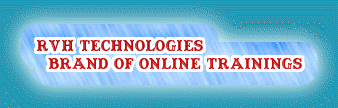
| +918790137293 | |
| info@rvhtech.com | |
Featured Courses
Latest News
Managing Director’s Message
"RVH Technologies helps techies to learn and explore software technologies skills to achieve their personal and professional goals through advance and most up-to-date modules to give world class training to members."
Visuharsha
Managing Director
Managing Director
Tableau Online Training

INTRODUCTION
- Tableau Training Course Content Details
- Tableau Desktop Online Training
- Introduction and Getting Started
- Tableau desktop role in the tableau product line
Application terminology
View terminology
Data terminology
Visual cues for fields
Best Practices in Connecting to Data - Working with metadata
Working with connections
Live Connection
Extract Connection
Refresh & Converting live connection to Extract Connection Refresh & Converting Extract connection to Live Connection
Establishing connections with other databases MS Access, Oracle, Sql Server
Working With Measures and Dimensions - Individual axis
Blended axis
Dual axis
Combinational Charts
Working with Mark Card (Color, Size, label) with sceneries
Default properties of Dimensions and measures
Discrete and Continuous
Conversion of Dimension to measures and vice versa
Working with Data types
Working with Actions and Filters in Worksheet - Communicating sheets with Action filters
Redirecting to other Statics URL, Dynamic URL, Folders with Action URL
Action Highlight
Filters - Data source Level Filters
Worksheet level Filters
Appling filters at worksheet level (Header, Bar, Mark card)
Working with Filter shelf with examples (General, wildcard, Condition, Top) Quick Filters (Single select, Multiselect, Wild card Select)
Making filters dependent with Context Filters Applying static, dynamic and calculated Filters
Sharing Filters
Working with Maps, WMS Server, GEO Coding - Creating Symbol maps
Creating filled maps in different methods
Creating dual Axis map with examples
Working with map options
Working with WMS servers and converting to TMS
Identifying a particular place latitude and longitude
Working with Geo Coding
Building Visualizations - Working with bar charts, stacked and side by side bars
Working with line, Area, Circle views and combination charts, pie charts
Working with Text tables, Highlight tables, Heat Maps, Tree Maps and pie charts
Working with Scatter Plots, Bins histograms, Box and whisker Plot
Working with Gantt views, Bullet graphs, Packed Bubbles.
Working with shapes and marks
Building Custom Calculations and Parameters - Overview of calculations and trigonometric functions
Manipulating string, date calculations, window functions.
Calculations and aggregations
Dynamic calculations
Logic statements (grand totals, sub-totals)
Creating quick table calculations and Table calculations
Creating parameters and using in customizing calculations
Highlights of Qlikview Course
- Keytags:Tableau online training,Tableau training,Tableau training, Tableau online training, Tableau course,Tableau classes, Tableau tutorials,Tableau learn, Tableau education,Tableau training institute,Tableau training course,Tableau training classes, Tableau training tutorials,Tableau training videos,Tableau institute,Tableau elearning,Tableau online training,Tableau online training india, Tableau online training usa, Tableau.1 online training,Tableau Online Training banglore, 100 JOB Oriented, Low Fee Tableau training,Tableau Real Time Trainer,Tableau free Demo Classes,Online TableauTraining in USA, Tableau onine training from australia india USA Banglore,Tableau online support