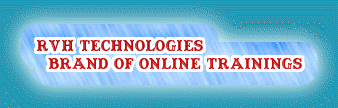
| +918790137293 | |
| info@rvhtech.com | |
Featured Courses
Latest News
"Cognitech helps techies to learn and explore software technologies skills to achieve their personal and professional goals through advance and most up-to-date modules to give world class training to members."
Managing Director

ASP .NET Online Training ContentDuration:30 HoursIntroduction
|
Working with Controls
|
Accessing Data
|
LINQ
|
Configuration
|
Data Binding
|
Validating User Input
|
Css
|
Themes and Master Pages
|
Site Navigation
|
Displaying Data with the GridView Control
|
Managing State
|
Managing Users with ASP.NET’s Membership Features
|
Server Debugging
|
Client-Side and Advanced Debugging
|
ASP.NET Tracing
|
Creating New Controls
|
Improving Performance with Output Caching
|
Advanced Caching Techniques
|
AJAX
|
Using Data List and Repeater Controls
|
Creating and Consuming Web Services
|
Using the List View and Database Controls
|
Reading and Writing XML Using the XML DOM
|
ASP.NET Profile Features
|
Empowering User with Web Parts
|
ASP.NET Extensions
|
Highlights of ASP .NET Online Training
ASP .NET online training teaches acute programmers to code ASP.NET language using any supported .NET language.
ASP.NET training aims for performance benefits over other script-based technologies (including classic ASP) by compiling the server-side code to one or other DLL files on the Web server
Learn to interact with the user, access services, and access the AJAX client-side library by using client scripts.
ASP.NET training helps you to find and eliminate bugs in an ASP.NET application.
Learn to deploy an ASP.NET application to a production Web server.
Assistance towards exam preparation for Microsoft Certification
Tips and tricks for real time situations from experts
High level of interactions ensured with Q & A sessions
Full documentation manuals for you to take away and keep