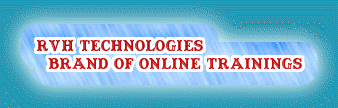
| +918790137293 | |
| info@rvhtech.com | |
Featured Courses
Latest News
Managing Director’s Message
"RVH Technologies helps techies to learn and explore software technologies skills to achieve their personal and professional goals through advance and most up-to-date modules to give world class training to members."
Visuharsha
Managing Director
Managing Director
QTP & QC Online Training

QTP $ QC Online Training Course ContentCourse Duration :45 HoursIntroduction
|
Overview
|
Testing Strategy
|
Testing Techniques
|
Testing Types
|
Testing Types
|
Bug or Defect Reporting Process
|
QTP
|
Quality Center
|
Requirement Module
|
Test Plan Module
|
Test Lab Module
|
Quality Center Defects
|
Quality Center reports & graphs
|